Why do you want google reviews?
The main reason is that people want reassurance that the service you supply is great.
Like most people, you’re bound to have bought something via Amazon. When you did, how did you decide which product to buy? Probably, like most of us, you had a need for a particular product, let’s say some screenwash for your car. You searched screenwash and hundreds of products were listed. How did you decide which one to buy? My guess is that you looked for one that had lots of 5-star reviews. Price wasn’t your main concern, you wanted a particular product, you were shown lots and you most likely made the decision based on what other people had said. After all, if one of those products had 100 5-star reviews and most of the others only had 5 or 6 2 and 3-star reviews, the one with the 100 5-star reviews has got to be better, hasn’t it?
People searching the internet for your particular service are going to do the same.
Google is by far the biggest search engine and the higher you can rank on Google the better. reviews are one of the multiple parts of the algorithm Google uses to determine its rank system.
Google reviews provide reassurance, via a trusted authority. You NEED Google reviews.
How do you get google reviews?
It needs to become part of your process that every client you’ve done work for is asked to leave you a review. Something along the lines of…
Now that your project is complete, would you mind leaving me a review on Google please? I want to try and help potential new clients understand what it’s like to work with me, so if you could include things like what was your initial problem and how did I help fix that, how did you find me? How were things like communication and attentiveness? What has been the result from working with me?
First, you need to have a Google Business Profile (formerly Google My Business).
You need to make it as easy as possible for people to leave you a review. Send them a direct link to your Google review
How to generate a Google Business Profile Review Link
This step-by-step guide will help you prepare a Google Business profile Link to send to your clients.
1. Load up Google in your browser of choice. Put your business name in the search field and click return
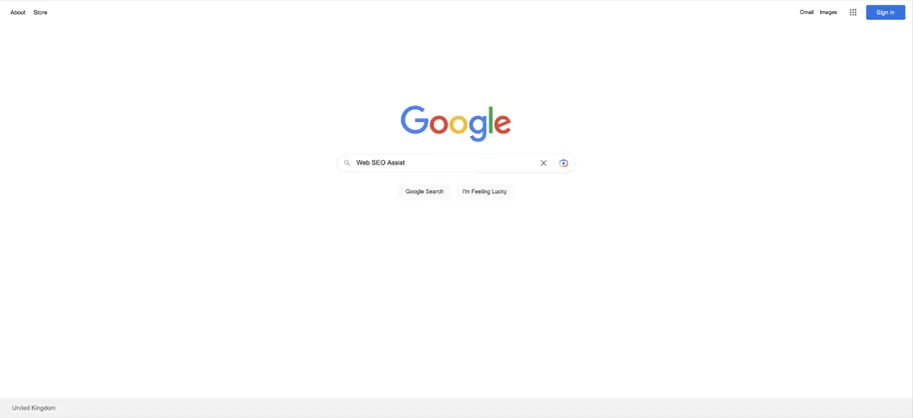
2. Your business will show up on the right-hand side of the screen. Near the top, click the blue link Google Reviews
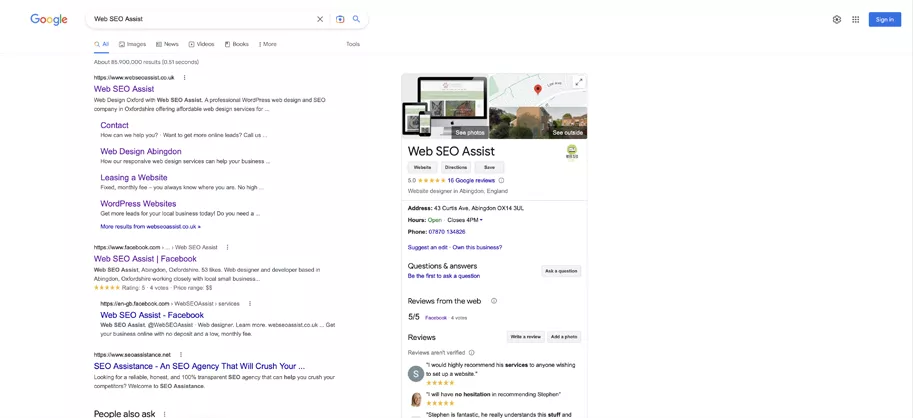
3. Top right of the pop-up box, click the blue Get more Reviews button
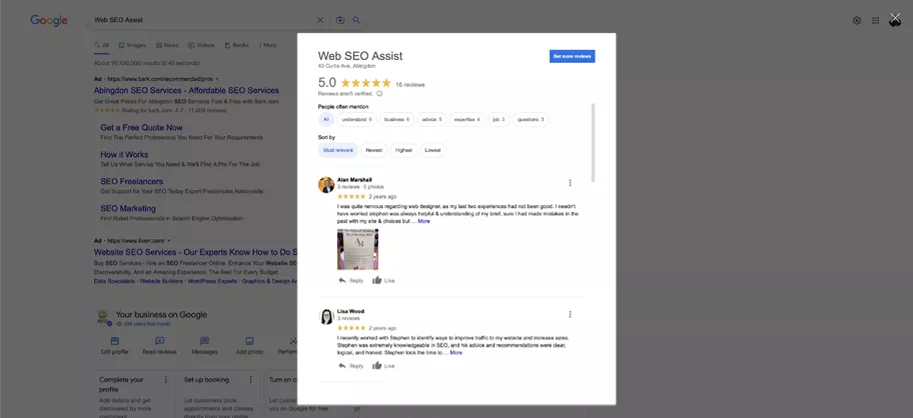
4. Another pop-up box will offer you to “Give Customers a link to review your business on Google”. Click the copy button and you will have your link. Check that it works by creating a new search after posting it into your browser.
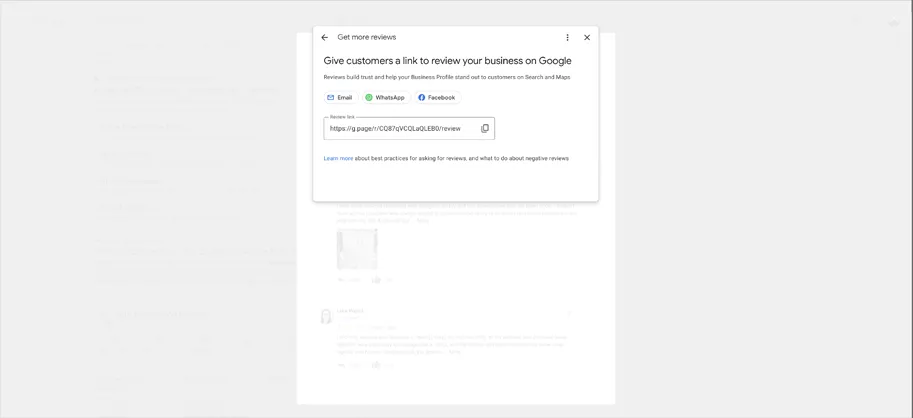
5. You should see a new pop-up window allowing you to rate, review and post photos for your review.
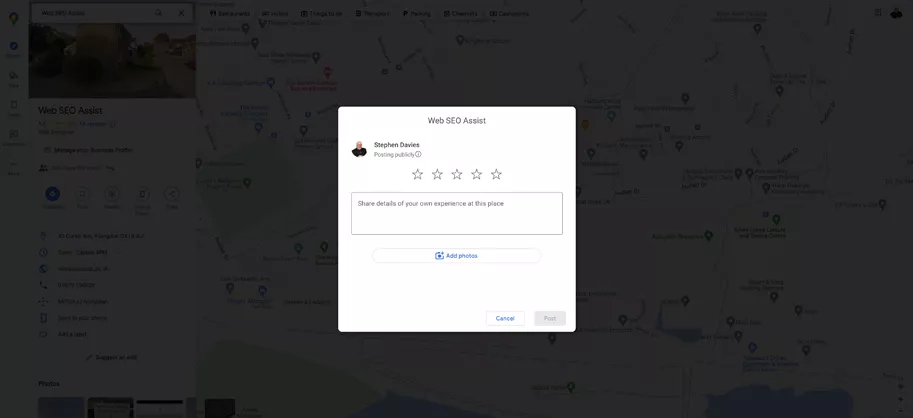
How to make the best use of your Google Reviews
There are tools that can be installed on your website that will collect the reviews you get left and display them directly on your website in an attractive way and make it obvious these are Google reviews. I have one on my own website that you can see here: https://www.webseoassist.co.uk (it’s about 3/4 way down the page). This particular review display tool can also be set to incorporate Facebook reviews or be set to display either/or Facebook and Google reviews.
The clients that I have installed this for all get comments from prospective clients that often start with “we saw all of your fantastic reviews on your website…” Wouldn’t you like to be approached in that way?
Finally
If you get stuck or this all seems way too complicated and time-consuming, you can always ask me to do this for you. I offer Maintenance and Support packages that include a time allowance each month if you are adding photos etc. regularly or, if it’s just a few once in a while, buy a “Bucket of Time” 1hr of my time that you can carry forward for the next 6 months so I can do any extra work on your website for you.
This article is here to help you create a Google Business Profile Review Link!
Please get in touch with me if you need help or have feedback or suggestions.
Google Reviews is an article written by Stephen Davies of Web SEO Assist.

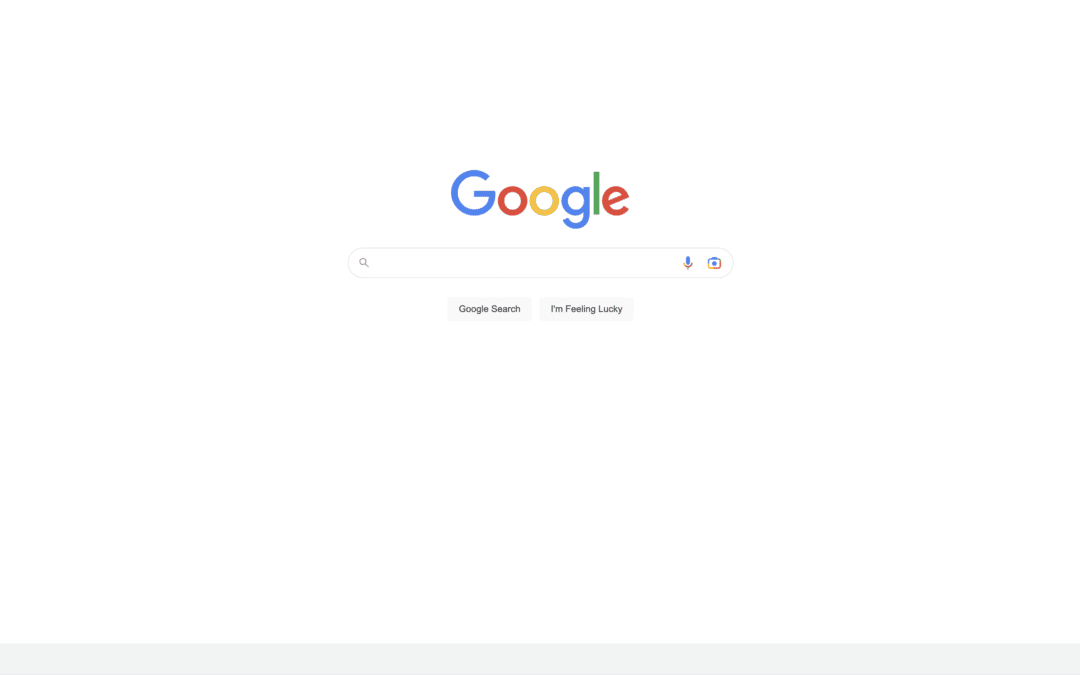
Recent Comments